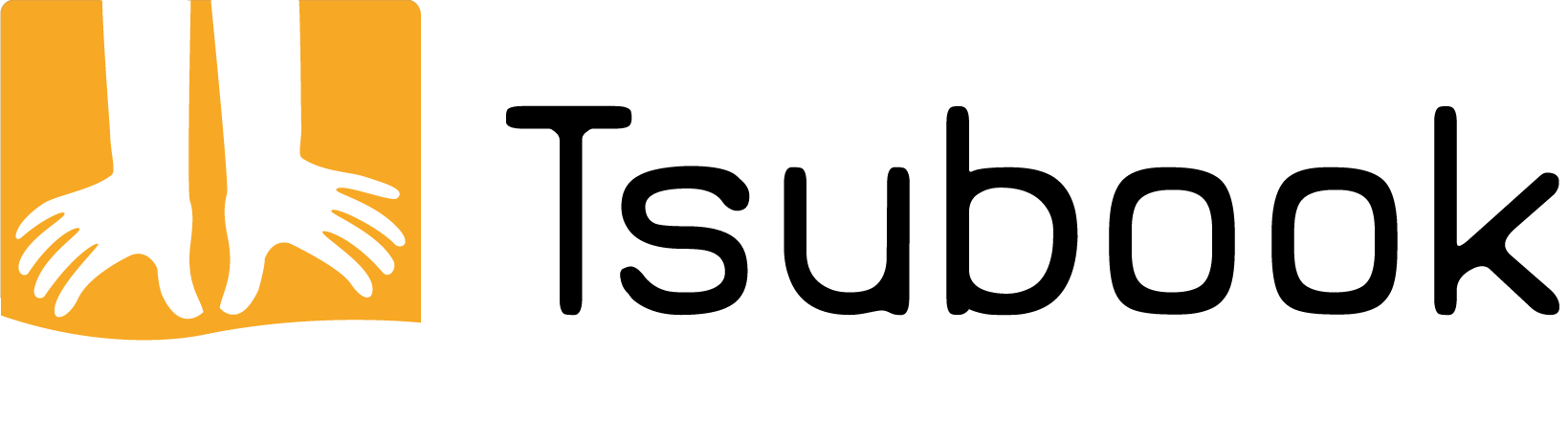Warning: what is written here applies only if you have bought the full version in the v3.1 or below (before September 2018). For the v3.2 and above, see this page.
Yes but with two conditions:
- Both devices have the same operating system (ie both are Apple or both are Android)
- Both devices are associated with the same account (the same email address)
For example it is not possible to make the purchase on a Samsung phone and afterwards have the app on an Apple tablet and vice versa.
It’s the same for all applications, it does not depend on Tsubook, they are two different stores: on one side you buy from Apple and the other from Google.
Here’s how to activate the full version on your other device:
- Android: Make sure you are connected to the internet, then open Tsubook. The thank you page for your purchase should appear directly. If the app is already open when you log in, use the «Exit» option in the side menu and then restart Tsubook.
- Apple: Make sure you are connected to the Internet, then open Tsubook. Click on the icon at the top left (three horizontal lines) to open the side menu. Click «Get Full Version» to open the purchase page. By sliding your finger up and down, scroll down the page and click the «Restore my previous purchases» button. The Appstore will ask you for your password and restore your version after that.